Cucumber Getting Start Note
Table of Contents
建立 Rails 專案 ¶
本文使用的環境:
- macOS
- Ruby 3.2.2
- Rails 7.0.8
執行指令建立 Rails 專案
rails new demo
設定工作目錄,或是使用編輯器開啟 Rails 專案
cd demo
安裝 Cucumber Rails ¶
編輯 Gemfile,於 test group 中新增 cucumber-rails 與 database_cleaner。
group :test do
# Use system testing [https://guides.rubyonrails.org/testing.html#system-testing]
gem "capybara"
gem "selenium-webdriver"
gem 'cucumber-rails', require: false
gem 'database_cleaner'
end
執行指令安裝
bundle install
執行 Cucumber Generator
rails g cucumber:install
Cucumber Generator 在 Rails 專案中新增或修改的檔案如下:
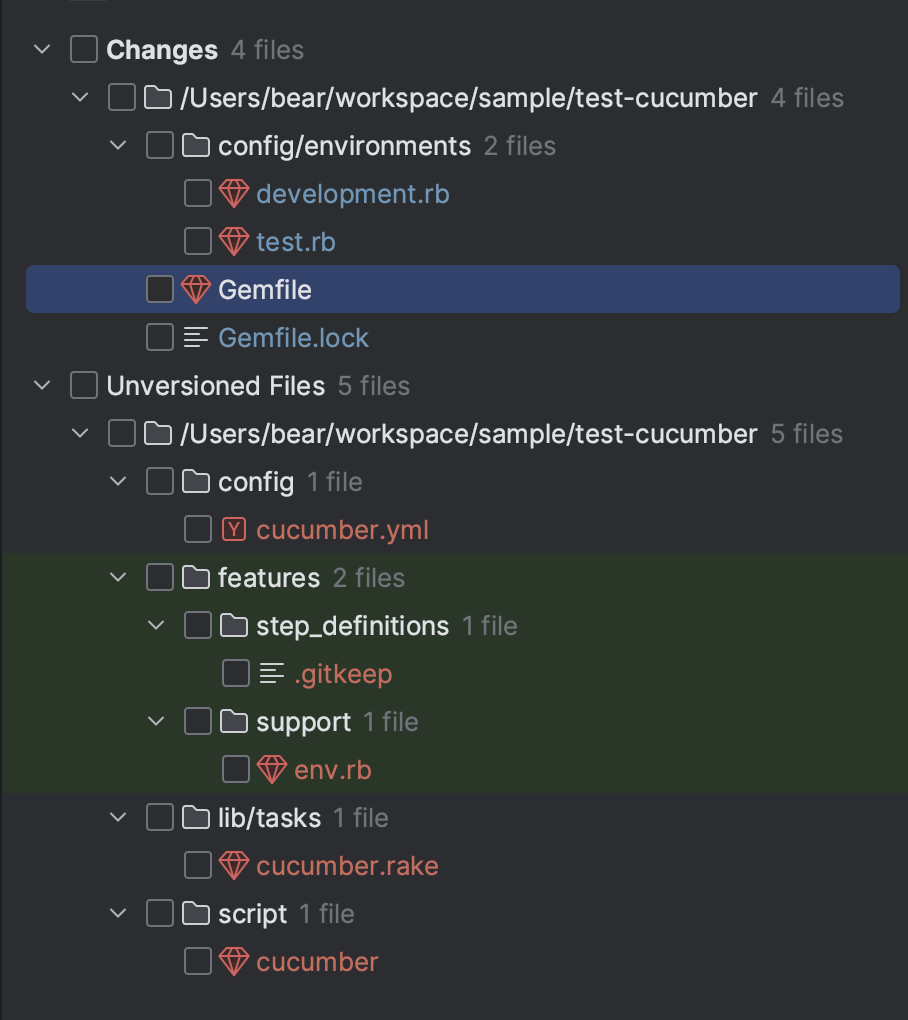
執行 cucumber ¶
rails cucumber
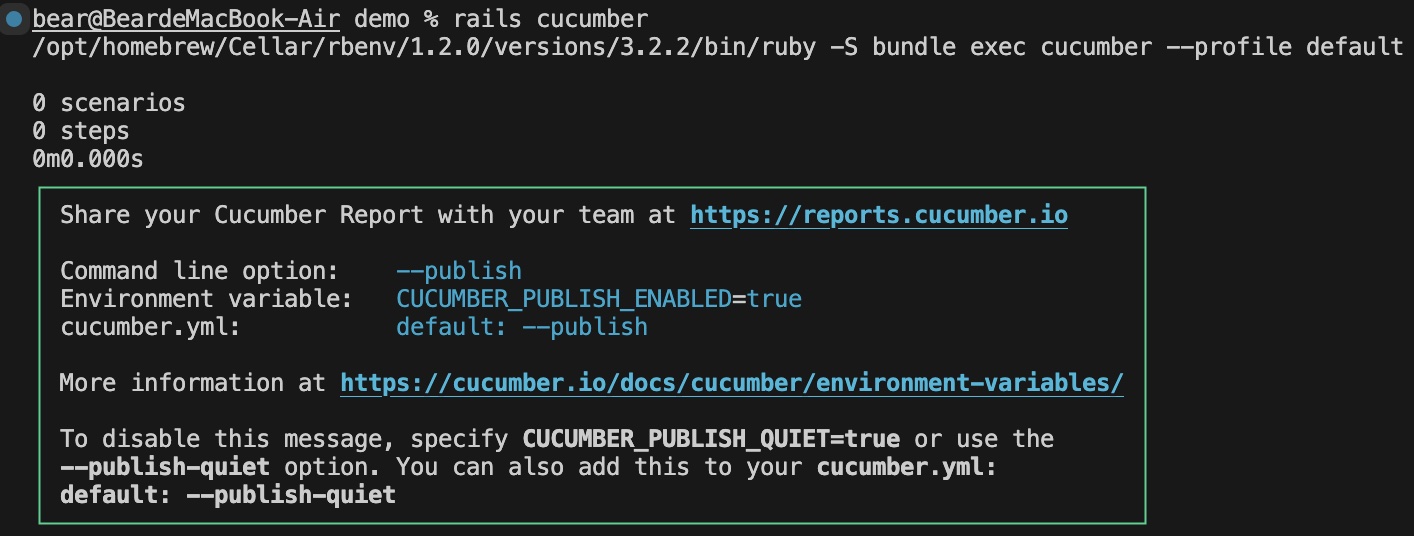
因為我們什麼都還沒做,所以結果會是空的,而且會出現一個提示框。
其他設定 ¶
預設 Cucumber Rails 會執行 DatabaseCleaner.start 與 DatabaseCleaner.clean,可以在 features/support/env.rb 停用。
Cucumber::Rails::Database.autorun_database_cleaner = false
可以在 config/cucumber.yml 停用 publish 不再顯示提示框。
default: <%= std_opts %> --publish-quiet features
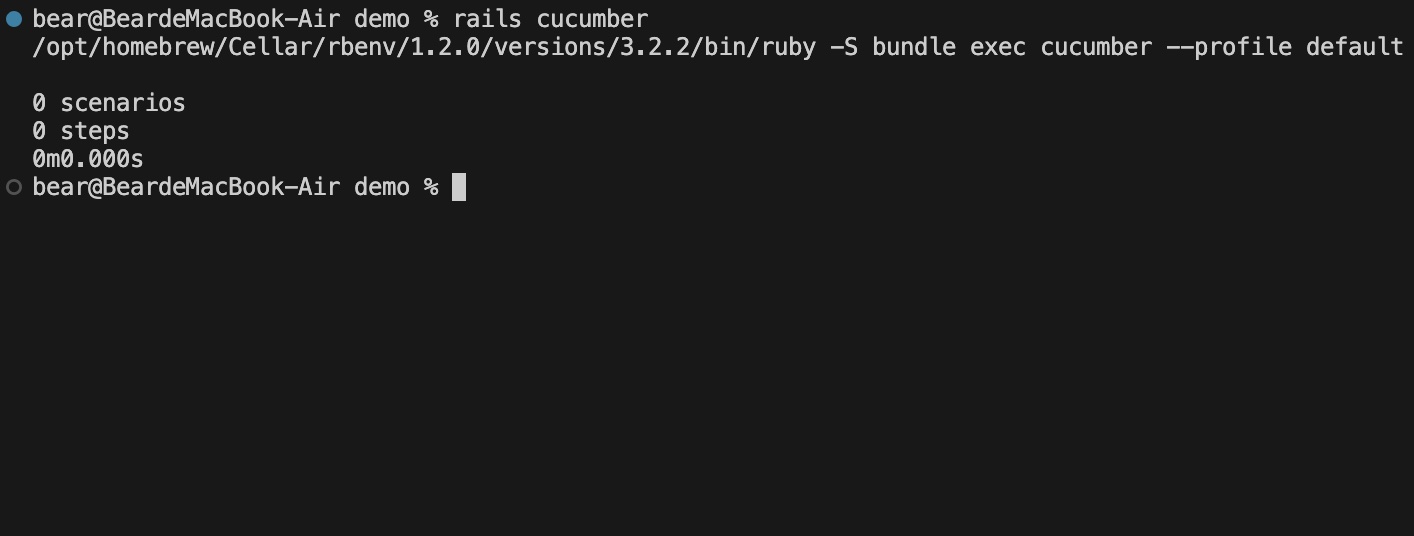
Demo ¶
我們用一個範例來體驗一下使用 Cucumber 的流程。
測試案例:
- 資料庫有兩筆測試資料
- 當訪問 Article 首頁時,頁面標題為 “Article”
- 且頁面上資料的顯示順序為倒序排列
新增 Scenario ¶
新增檔案 features/article.feature,依照 gherkin 語法撰寫。
Feature: Article
Scenario: When user access index then get article list
Given there are some articles
| title | content |
| post1 | Hello |
| post2 | Hi |
When I make a GET request to "/articles"
Then the body has title "Articles"
And the body has the articles sort by desc
| title | content |
| post2 | Hi |
| post1 | Hello |
新增 Steps ¶
Rails 預設包含 Capybara,所以我們可以使用 Capybara DSL 來與頁面互動。我們會用 Given、When、Then 等方法去從 .feature 檔案中的敘述解析出需要的值,在測試過程中使用。
新增檔案 features/step_definitions/article_steps.rb。
Given(/^there are some articles$/) do |table|
# table is a table.hashes.keys # => [:title, :content]
table.hashes.each do |hash|
Article.create!(hash)
end
end
When(/^I make a GET request to "(.+)"$/) do |path|
visit path
end
Then(/^the body has title "([^"]*)"$/) do |title|
assert_equal title, page.find('h1').text
end
And(/^the body has the articles sort by desc$/) do |table|
expect_titles = table.hashes.map { |hash| hash['title'] }
titles = page.all('div:not([id="articles"]) > p:first').map { |elm| elm.text.gsub('Title:', '').strip }
assert_equal expect_titles, titles
end
測試
rails cucumber
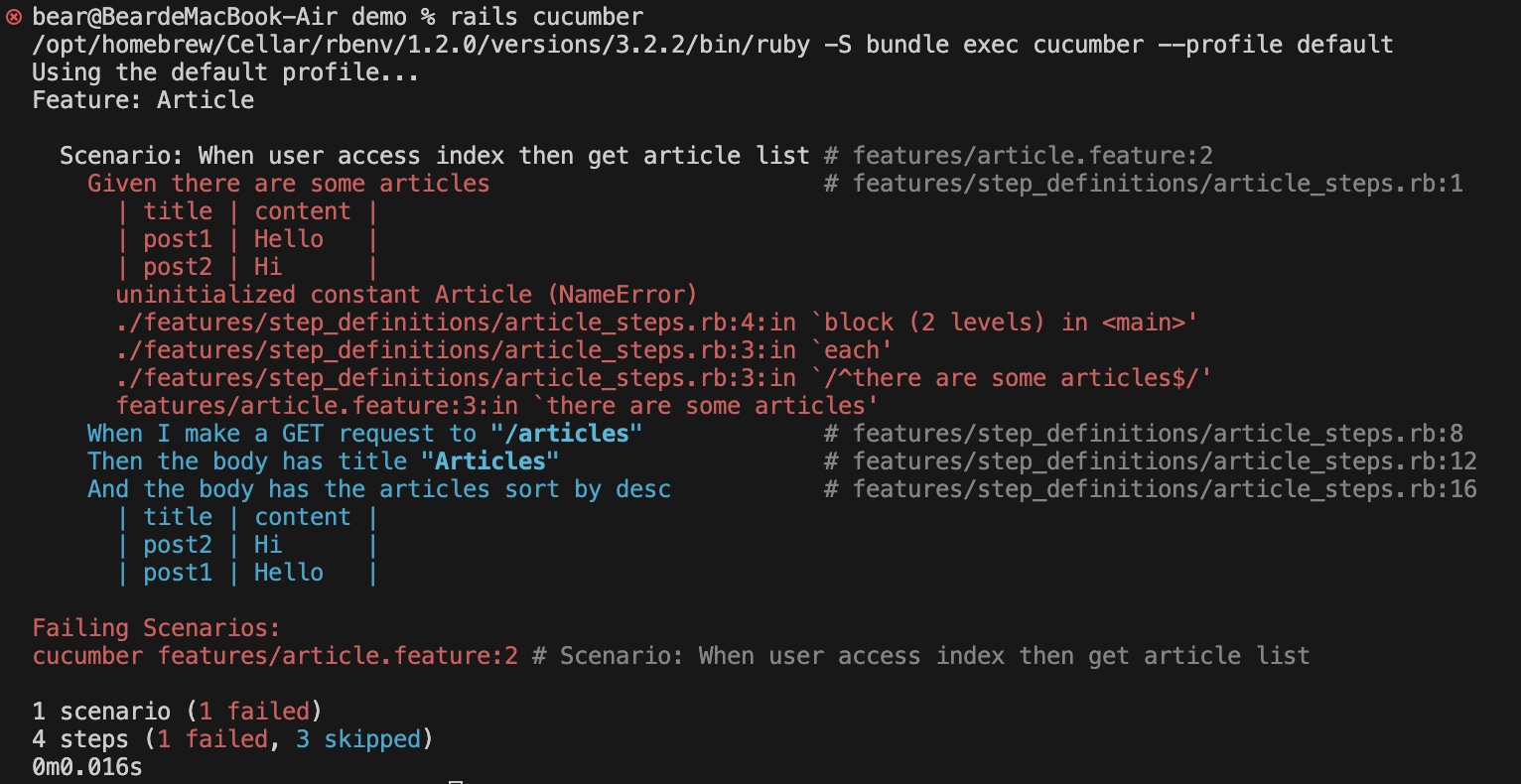
可以看到顯示找不到 Article 的錯誤,這是因為我們還沒實作任何程式邏輯。
實作程式邏輯 ¶
執行指令建立 Article Controller、Model 與 View。
rails g scaffold article title:string content:string
執行指令更新資料庫 Schema。
rails db:migrate
測試
rails cucumber
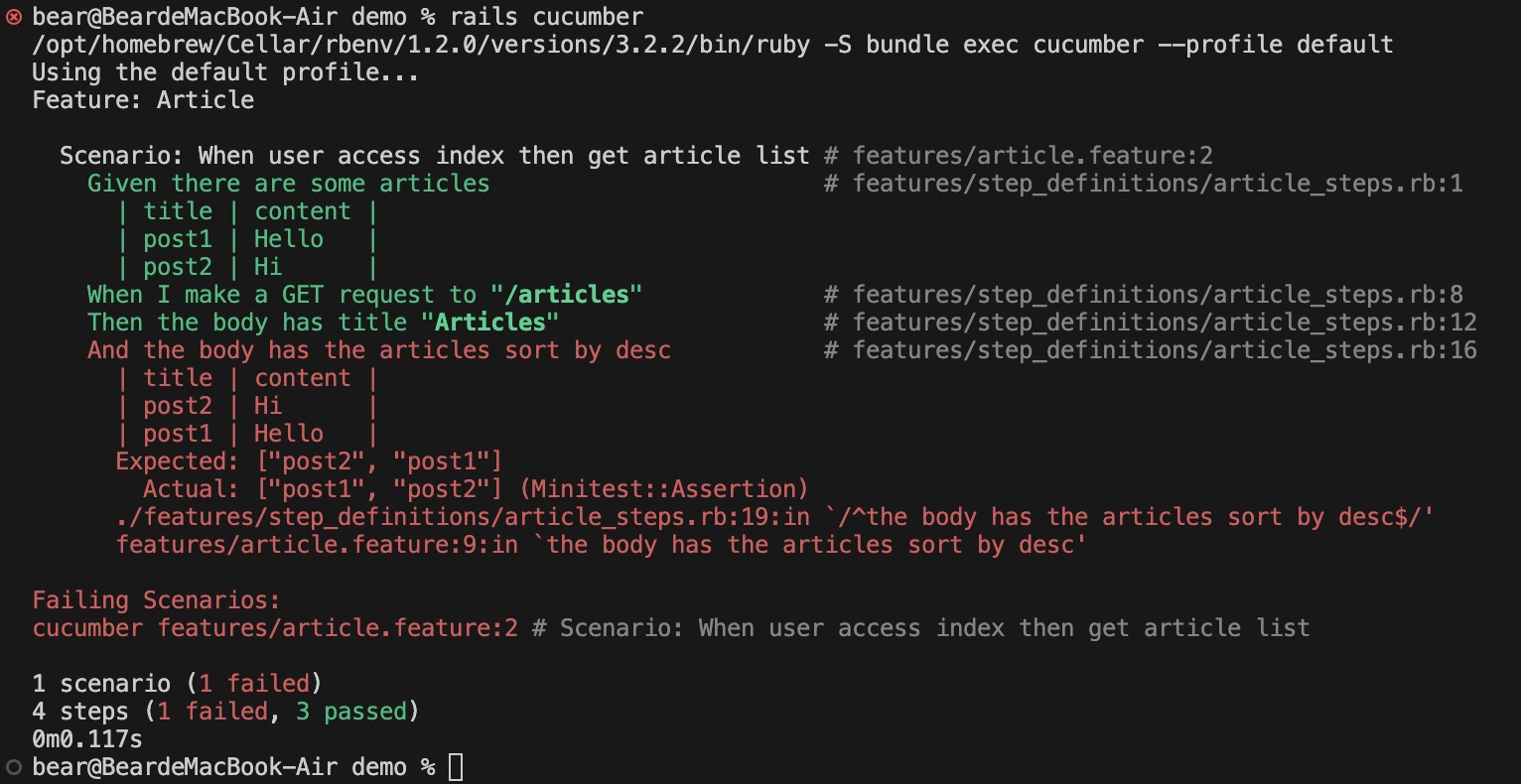
從結果可以發現 Scenario 最後一個條件資料倒序的部分尚未被滿足,我們再修改一下程式。
編輯 app/controllers/articles_controller.rb,修改 index 方法。
def index
@articles = Article.all.order(created_at: :desc)
end
再次執行測試
rails cucumber
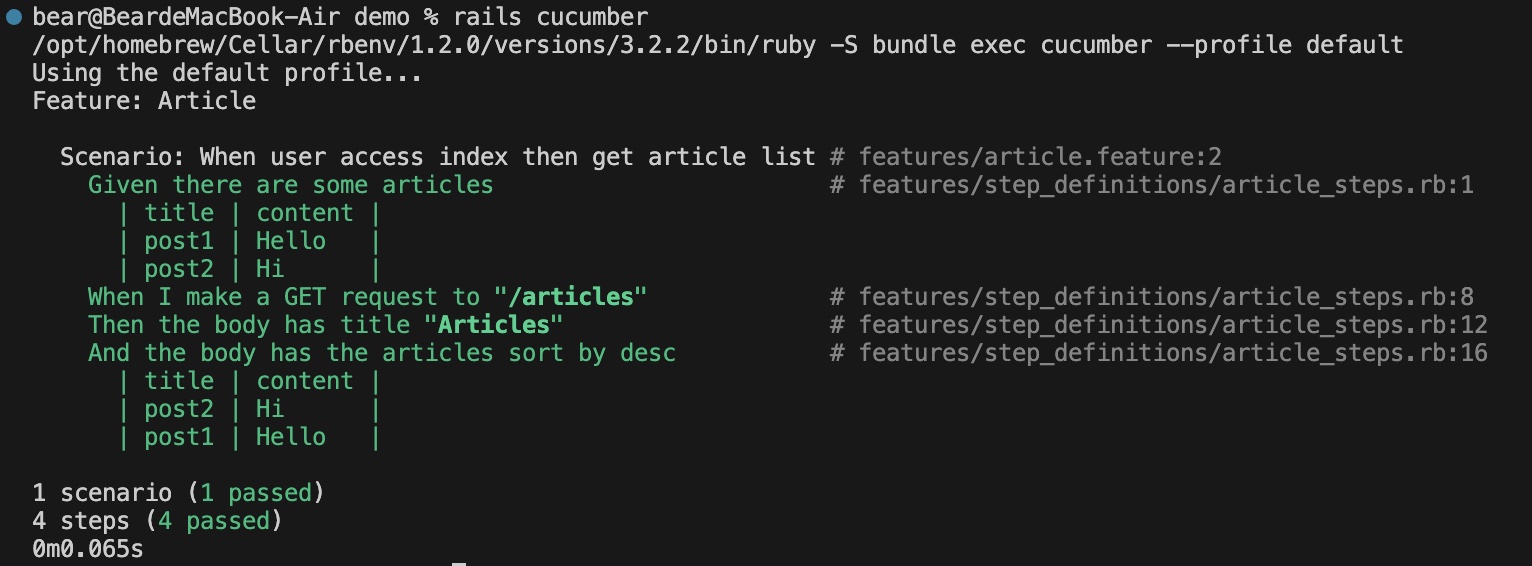
成功滿足 Scenario 的需求。